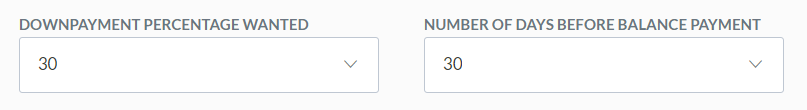Private owner:
If you are a private owner and wish to choose or change your cancellation policy:
- Go to your Click&Boat account,
- Click on the "Listings" section,
- Click on "Edit"
- Click on the "Booking" tab where you can choose your "cancellation conditions":
- Flexible Cancellation: Full refund to the tenant up to 1 day prior to arrival, excluding Service Fee and Click&Boat Commission.
The tenant will be refunded the total amount of the booking (excluding Service Fee and Click&Boat Commission) if they cancel the booking until the day before check-in (time indicated on the listing by the owner or agreed between the users via Click&Boat messaging or 9:00 am, local time if not specified). If the Tenant arrives and decides to leave before the scheduled date, the days not spent on the boat are not refunded. - Moderate Cancellation: 70% refund to the tenant up to 10 days prior to arrival, excluding Service Fee and Click&Boat Commission.
If the tenant cancels at least 10 days before check-in (time indicated on the listing by the owner or agreed upon by the users via Click&Boat messaging or 9:00 am local time if not specified), they will be refunded 70% of the total amount of the booking (excluding Service Fee and Click&Boat Commission). If they cancel less than 10 days before check-in, they will not be refunded. If the Tenant arrives and decides to leave before the scheduled date, the days not spent on the boat are not refunded. - Strict Cancellation: 60% refund to the tenant up to 30 days prior to arrival, excluding Service Fee and Click&Boat Commission.
If the Renter cancels at least 30 days before check-in (time indicated on the listing by the owner or agreed between users via Click&Boat messaging or 9 am local time if not specified), they will be refunded 60% of the total amount of the booking (excluding Service Fee and Click&Boat Commission). If they cancel less than 30 days before check-in, they will not be refunded. If the Tenant arrives and decides to leave before the scheduled date, the days not spent on the boat are not refunded.
Professional owner:
If you are a professional owner, your cancellation policies will be displayed as "Custom" and will correlate with your payment settings.
To choose or modify your payment settings:
- Go to your Click&Boat account,
- Click on the "Listings" section,
- Click on "Edit" and then on the "Booking" tab: